Before I can talk about putting the database on a tablet I want to show you what the full PARP:PS database looks like, and a little bit about why it looks that way.
Like most field projects the database of PARP:PS is built to reflect the reality of the excavation workflow. For instance: almost all of the work that we do, from excavation to initial pottery processing, wet sieving, and artifact registration is all done at the same place. Since we don’t have to move bags of artifacts and samples from the site to a different location for processing, we don’t have a bag inventory system. That is reflected in the database: we simply have contexts and finds and don’t track bag numbers.
The pottery is initially cleaned and read by the excavators, with some ceramicists approving the reading. The initial reading is a simple classification of the material into 23 classes (seen on top of the Pot Quant Entry layout). The ceramic experts normally do not show up until the excavation is over. Since what they are doing is an entirely separate read, I can’t split the quantified material from one class to another. So I have an entirely separate table named Ceramic Details to hold that information.
We have two different phasing categories: report phases and canonical phases. Report phases are the initial phasing in the field. By the time we have examined them for publication we might have reassigned several SUs from one phase to another and that becomes the canonical phase (or simply phase).
The rest of the database should be fairly familiar to anyone that has worked on excavation databases before.
Right now the database houses information on contexts at the trench and SU levels. It has all of the finds, and the roughly quantified pottery. The detailed ceramic info isn’t quite finished as I haven’t yet finished working with the ceramicists to get it to their liking. The database also contains information from the science team, in the form of a list of samples that have been examined and detailed faunal information (developed with Emily Holt). We don’t yet have floral information. We track the conservation done to our artifacts. We have a fairly advanced media data table which is integrated into all other areas of the database.
The Context layouts summarize the data from the other parts of the database. There is a navigation aid on the right which allows you to move from trench to trench without doing additional searches. This aid also appears on the SU layouts.
This is a summary of all SUs in the trench. On the left is a list view of all SUs. If you click one you get to see the details of that SU without having to switch to a different layout.
The artifacts tab does something similar. The list view appears on the left and the detailed view on the right. The pie chart and bar chart icons will bring you to a chart of all finds in that list.
And again with the media tab. This is the fastest way to browse through a bunch of photos.
Most of the layouts used for browsing the data can also be used for data entry. We have automated the insertion of photograph information into the database (including the metadata from the camera with the date and time). The subject list in the media layout contains the context or find number of all subjects that appear in the photograph. The green dot indicates that the number that you typed in exists somewhere else in the database (if the number matches nothing, the dot is red). This is a data entry verification scheme used throughout the database.
I will write more on these details later. What I wanted to get across in this post is that the database itself is pretty comprehensive and something that would not work well by itself on a tablet computer, especially one that is offline most of the day. The database is optimized for research and reading, not data entry. That is why we looked for something else to simplify the data scheme for tablet use.
The whole database can be downloaded here (see licensing below and in the ReadMe file that comes with the database). It is a FileMaker database. While the file format is 7 and can be opened with any version 7 or greater, the interface uses tabs heavily, which were introduced in version 8, so I would consider that to be the earliest it could be used with. The database also uses script triggers and conditional formatting, introduced with version 10, as well as the charts feature introduced in the latest version 11. You can download a demo of FileMaker 11 from FileMaker.

PARPPS Database by John Wallrodt is licensed under a Creative Commons Attribution-NonCommercial-ShareAlike 3.0 Unported License.
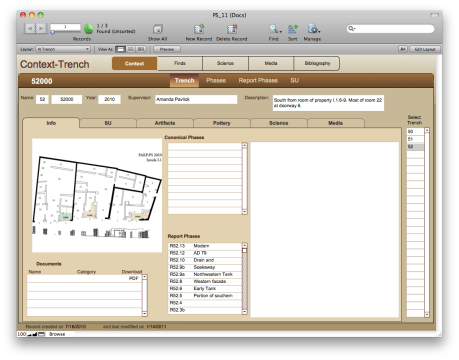
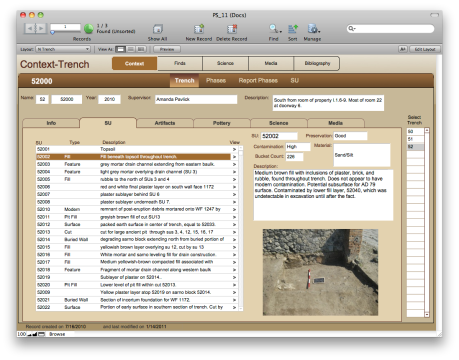
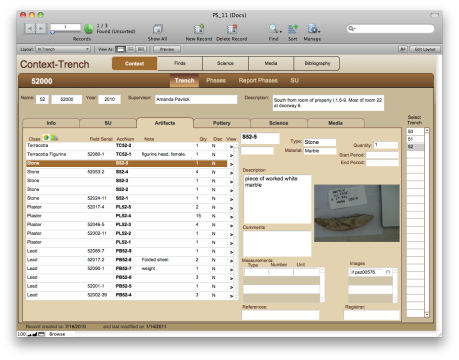



[…] past week, John Wallrodt has been laying out how he organizes data for the PARP:PS project at Pompeii. This is part of a larger study on “Paperless Archaeology”. He made available as a […]
[…] 9, 2011 The iPad version of the database looks vastly different from the desktop. We stripped all but the essential fields from the database in order to speed it up and make the […]
[…] finally got around to altering the PARP:PS database to run on FileMaker Go almost as it ran on FMTouch. I added the iPad layouts to the main database […]